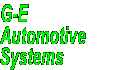Orders |
||||||
| Client Vehicle Invoice Accounts Ledger Parts Orders Utilities Docket Workshop |
||||||
| Introduction
|
||||||
|
G-E
has a complete purchase orders function, simple to use, yet
sophisticated in it's operation. Purchase Orders have ties with the system's inventory, clients and current work orders. Items purchased for jobs in progress can have the items assigned to work orders. Those work orders with assigned items cannot be finalised into invoices unless all items assigned to them have been "receipted". Using this level of testing, you are assured that every part you acquire through purchase orders are charged to clients. Purchase Orders also have complete access to the parts libraries so parts can be added and edited on the fly from the orders screen. As parts are purchased and receipted, the parts files are easily updated with current prices etc from within the orders function. Items purchased for stock ties with the system's inventory allowing fast updating of inventory figures as items are receipted. Items can be assigned to clients as well or "reassigned" so the purchased item is never forgotten. Each time a work order is finalised for a client for whom there are unreceipted items, G-E reminds you of the unreceipted items assigned to the client. Purchase orders can be recalled for editing or receipting by a number of various methods. Orders with items assigned to work orders can even be recalled for receipting directly from the work order screen. In addition to this, the orders function contains a complete supplier database where supplier names and details are stored. Letters and envelopes can be printed to any or all suppliers. |
||||||