On-Line Manual
Bookmarks
Client Vehicle Invoice Accounts Ledger Parts Orders Utilities Docket Workshop
Columns are where G-E stores all the ledger transactions. A column must be
associated with a category.
To create a new column, select Ledger
from the Main Menu. From the drop down menu, select Column.
From the Column submenu, select New Column. The Category list is
displayed.
Select the category to which the new column will be
associated and click Ok. The New Column dialogue is
displayed.
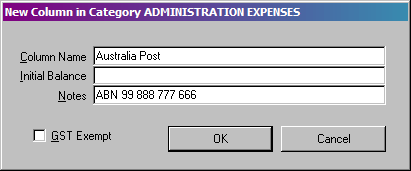
The title bar of the new column dialogue shows the category name that this new
column will be associated with. Enter the name of the column in the Column Name field. If you have an initial balance for this
supplier, (the total amount spent with them to date) enter the figure in the Initial Balance field. Enter
any notes about the supplier in the Notes field. If
expenditure with this supplier is GST exempt, check the GST
Exempt check box. Click Ok or press Enter
to save the new column. G-E confirms the new column added.
Repeat as
above to create columns for all your suppliers. Each supplier you
have dealings with should have a column.
Examples
of Categories & Associated Columns:
OUTSIDE LABOUR
Engine reconditioners you deal
with.
Tow truck companies you deal with.
Radiator repairers you
deal with.
WASTE REMOVAL
General garbage removal
company.
Waste oil removal company.
WAGES
Employee
1
Employee 2
INSURANCE
Workshop insurance
company.
Vehicle insurance company.
Worker's cover
company.
Note:
GST Exempt.
When collecting information for GST reports, G-E obtains much of the information
from ledger columns. All expenditure columns are tallied to obtain total
expenditure for the GST period. If a column has the GST Exempt
check box checked, the column is ignored when calculating total GST
expenditure. This would apply to columns like Wages etc.
We are not tax
accountants. If you are unsure whether an expenditure column is GST exempt or
not, please contact your accountant or tax advisor for advice.
New Column
Edit
Column
View Column
Move
Column
Delete Column
