On-Line Manual
Bookmarks
Client Vehicle Invoice Accounts Ledger Parts Orders Utilities Docket Workshop
Edit Column is used to edit the information that was entered when creating a
column. This information includes the column name, initial balance, notes and
the GST exempt status.
To edit a column's details select Ledger from the Main Menu. From the drop down menu, select Column. From the Column submenu, select Edit
Column. The Column list
is displayed in alphabetical order along with the categories to which
each column is
associated.
Locate the column you wish to edit by either scrolling the list or entering the column name in the search text line above the list. Select the column by highlighting the entry and clicking Ok, pressing the Enter key or double clicking the entry. The Edit Column dialogue is presented.
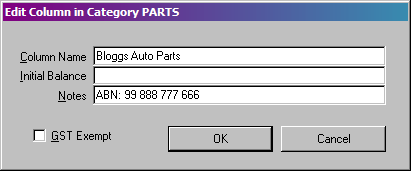
The Edit Column
dialogue contains the information that was entered when
the column was created or last edited. Edit the column information as required and click Ok to save the changes.
New Column
Edit
Column
View Column
Move
Column
Delete Column
