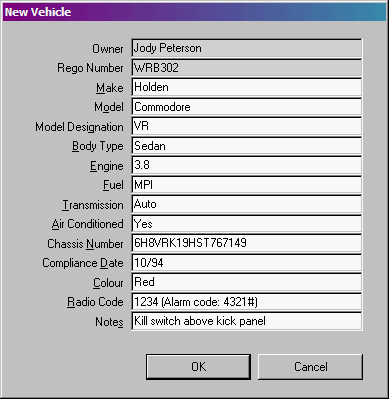Images
New Vehicle
Client Vehicle Invoice Accounts Ledger Parts Orders Utilities Docket Workshop Help
Vehicle
Menu
New
Vehicle
Load Vehicle
Change
Rego
History (Step 1)
History
(Step 2)
History (Step 3)
New
Reminder
Reminders Due
Letter
List
Letter Editor
Substitute
Text
Letter Sample
Bookings
Introduction
Functions
Downloads
Manual
Purchase
Email
Us
Contact
Details
Links
to my Competitors!
Fill
in the appropriate fields and click Ok to add a new vehicle to the
the system. Simple.
Note
the dialogue is similar in layout to the Client dialogue. No little
"text boxes" spread about cluttering up the screen. No
"drop down menus" here limiting your input options.