Images
Vehicle
History (Step 2)
Client Vehicle Invoice Accounts Ledger Parts Orders Utilities Docket Workshop Help
Vehicle
Menu
New Vehicle
Load
Vehicle
Change Rego
History
(Step 1)
History
(Step 2)
History (Step 3)
New
Reminder
Reminders Due
Letter
List
Letter Editor
Substitute
Text
Letter Sample
Bookings
Introduction
Functions
Downloads
Manual
Purchase
Email
Us
Contact
Details
Links
to my Competitors!
G-E
has now read every invoice in the previous list, searching for instances
of the search
text and instantly presents the result of the
search. (Scroll below image for more info).
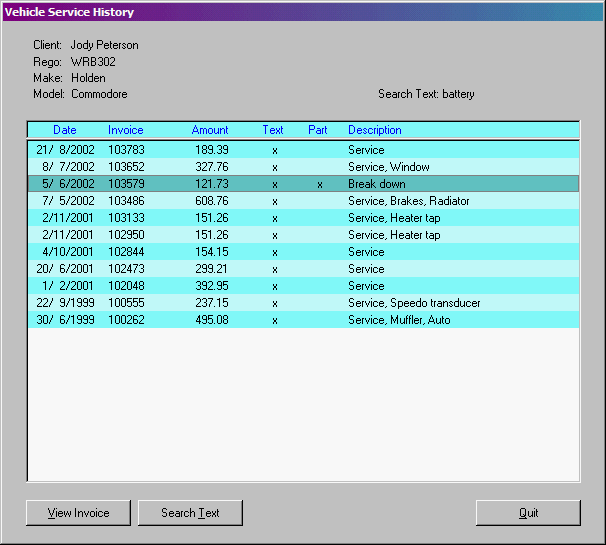
The
list of invoices has been dramatically reduced. The list now displays
only those invoices in which there is a reference to the search
text. In this case "battery". Now the columns "Text"
and "Part" come into play. If the search text, "battery",
was found in the "Text" section of the invoice, G-E places
a check mark 'x' in the Text column. This means we have referred
to the word "battery" somewhere in the invoice text or
notes. If G-E finds the search text in the "Parts" section
of the invoice, it places a check mark 'x' in the Parts column.
This means we have actually sold a part containing the search text.
From this result, it is quite rudimentary to see which invoice in
which we actually sold a battery.
