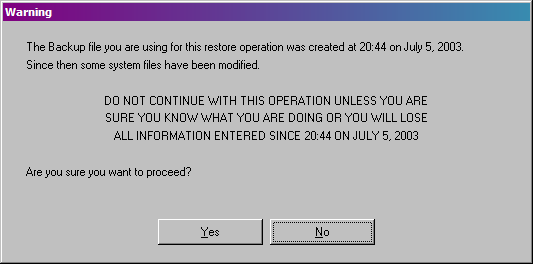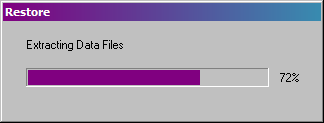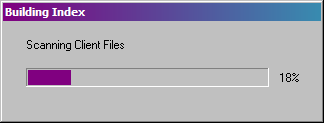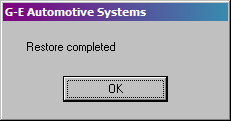|
|
Restore
is used to rebuild your data files from a backup disk. If your
computer is stolen, after G-E is installed on your replacement
computer, running Restore will rebuild your data to exactly
the same state as it was when the backup file was created.
Backup
and Restore can be used efficiently to allow you to catch up
on invoicing etc at home at night. At the end of the day, perform
a backup. At home in the evening, perform a restore from the
backup disk on your home PC. The G-E data files at work and
home are now exactly the same. Carry on with your catch up work
in the comfort of your home drinking hot cups of coffee while
your partner gives you a neck massage. When you have completed
your work, perform a backup. Perform a restore the next morning
at work from the backup disk. Bingo, all your toils from the
previous night are now on your work machine ready for another
days work so you can do it all again! It never ends as you know!
G-E's
backup and restore functions are designed to protect your data.
Through the use of time stamping and comparing files, G-E can
determine if a restore will clobber newer information. This
could happen if you try to restore from an older backup file
by mistake if using more than one backup disk. It could also
happen if information has been entered or data files changed
since the last backup was created. If G-E determines a risk
of data loss is present when a restore is being performed, it
presents a warning.
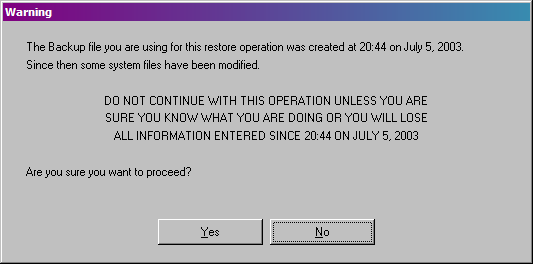
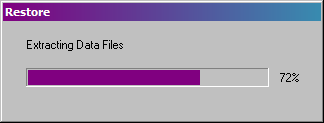
If
there is no risk of data loss, you won't see the message. Instead,
G-E will perform the restore.
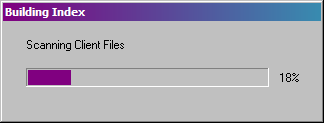
It
will rebuild the data files and create the index.
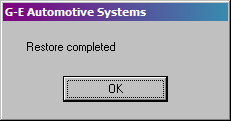
And
finally, tell you when all is completed.
|
|