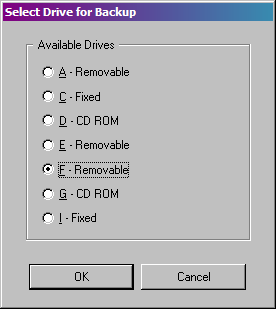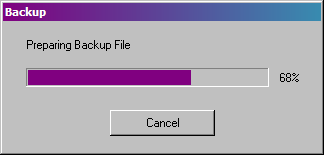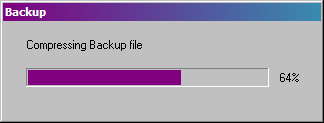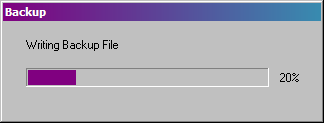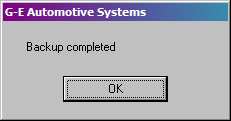|
Images |
||||||
|
Client Vehicle Invoice Accounts Ledger Parts Orders Utilities Docket Workshop Help |
||||||
|
Utilities
Menu
Introduction
|
||||||
|
Backing
up your workshop data is vitally important. Too many people
using other software don't back up frequently as it is too slow
and difficult which can have catastrophic consequences. The
backup system built into G-E is fast and simple. We don't give you
a bunch of file names and leave you to copy them to a removeable
disk, nor do we hand you off to Windows backup to fend for yourself.
G-E's backup is totally self contained. It handles file preparation
and data compression.
After selecting the drive and inserting the backup disk, click Ok. That's it! G-E will do the rest from here.
Then G-E compresses the data to save disk space.
Then G-E passes the file to the operating system to be written to the selected backup disk.
Your
data is now safely backed up.
Note: At first, before your data files grow to any extent, the above progress bar images will advance so fast they will appear as just a flash on your screen.
|
||||||