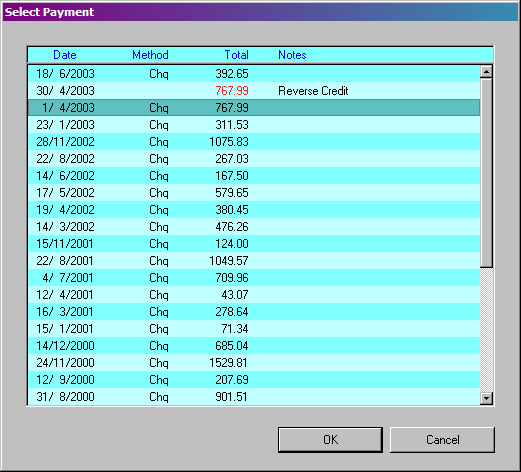Images
Select Payment List
Client Vehicle Invoice Accounts Ledger Parts Orders Utilities Docket Workshop Help
Accounts
Menu
Account Enquiry
New
Payment
Select
Payment List
Edit Payment
Reverse
Credit
Outstanding
Accounts
Outstanding
Client
Statements Step 1
Statements
Step 2
Statements Step
3
Statements Step 4
Statements
Step 5
Statements Result
Statement
Notes
Introduction
Functions
Downloads
Manual
Purchase
Email
Us
Contact
Details
Links
to my Competitors!
With
most workshop software, once a payment is taken it can't be altered.
So what do you do if you enter the wrong figure by accident? So
the $100.00 payment is now $1000.00, not hard to do with mechanics
fingers! So the client is now $900.00 in credit. No doubt a call
to the software's support line will get you out of trouble so long
as your support subscription is up to date.
If you are using
G-E, you select Accounts then Load Payment. Select the client with
the payment error and a list of all payments made by the selected
client is displayed. Select the payment with the error and proceed
to edit the payment to correct the error.
Any payment in the
list can be selected and opened for editing.