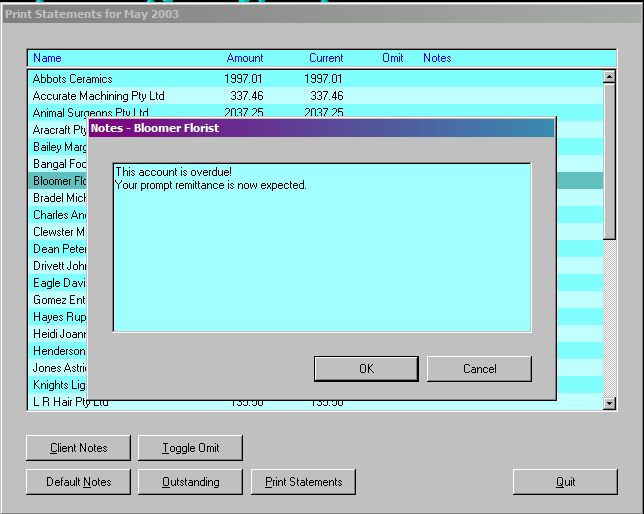Images
Print Statements - Step 5
Client Vehicle Invoice Accounts Ledger Parts Orders Utilities Docket Workshop Help
Accounts
Menu
Account Enquiry
New
Payment
Select Payment
List
Edit Payment
Reverse
Credit
Outstanding
Accounts
Outstanding
Client
Statements Step 1
Statements
Step 2
Statements Step
3
Statements Step 4
Statements
Step 5
Statements Result
Statement
Notes
Introduction
Functions
Downloads
Manual
Purchase
Email
Us
Contact
Details
Links
to my Competitors!
The
"Client Notes" control calls the client notes text editor.
Any text you enter here will print on the selected client's statement
only, overwriting any default notes. This allows you to apply reminders
to certain clients and even stern requests for payment without the
risk of offending other clients.
Now the statement run is set,
the "Print Statements" control does the rest.