On-Line Manual
Bookmarks
Client Vehicle Invoice Accounts Ledger Parts Orders Utilities Docket Workshop
On the rare occasions the bank actually pays you interest, the Interest function is used to enter the interest amount into the bank.
To enter an interest deposit, select Ledger from the main menu. Select Do the Banking from the drop down menu. Select Interest from the submenu. The New Interest dialogue is presented:
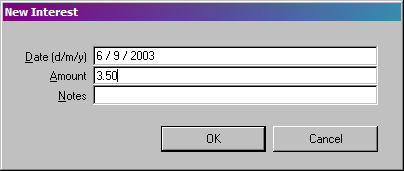
The
Date field holds the current date. This is the date G-E will use
for the interest deposit. Change the date if required.
Enter
the amount of the interest deposit in the Amount field.
Enter
notes about the interest payment if needed in the Notes field.
The Notes field is not limited to the length shown. Keep typing
at the end of the field if needed to accommodate the notes. Notes
are not normally required for a simple interest deposit.
Click
Ok or press Enter to execute the transfer.
What
Just Happened?
The Ledger Bank
column was increased by the amount in the Amount field. The entry
in the Bank column shows the transfer as "Interest".
