On-Line Manual
Bookmarks
Client Vehicle Invoice Accounts Ledger Parts Orders Utilities Docket Workshop
Edit Category Name allows you to rename a category. No information in the columns associated with the category is altered.
To change a category name, select Ledger from the Main Menu. Select Category from the drop down menu. Select Edit Category Name from the submenu. The Category list is presented.
Search for and select the category you wish to rename. G-E presents the Edit Category Name dialogue.
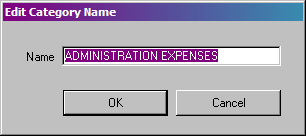
Enter the new category name and click Ok or press Enter to save the new name.
New Category
Edit
Category Name
Delete Category
