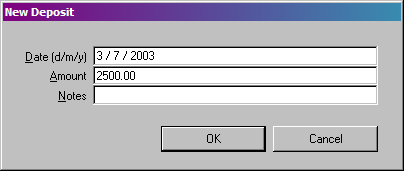|
Images |
Do the Banking |
|||||
|
Client Vehicle Invoice Accounts Ledger Parts Orders Utilities Docket Workshop Help |
||||||
|
Ledger
Menu
Introduction |
||||||
|
As
clients pay their accounts, the payment amounts are automatically
added to the Ledger Cash column. This column is a default and
represents your cash on hand or the physical cash in the kitty.
|
||||||