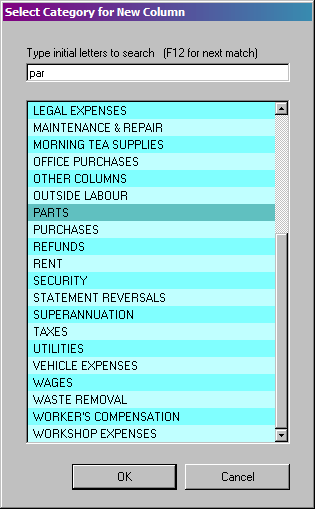|
Images |
Select Category |
|||||
|
Client Vehicle Invoice Accounts Ledger Parts Orders Utilities Docket Workshop Help |
||||||
|
Ledger
Menu
Introduction |
||||||
|
The ledger is created from scratch, by you, by creating "Categories" and "Columns". Quite simply, you create a category, eg: "Parts" and then create columns which associate with the category, eg: "Bloggs Auto Parts". When you wish to create a new column, G-E presents the list of all categories in the ledger. You select the category the new column is to associate with.
|
||||||