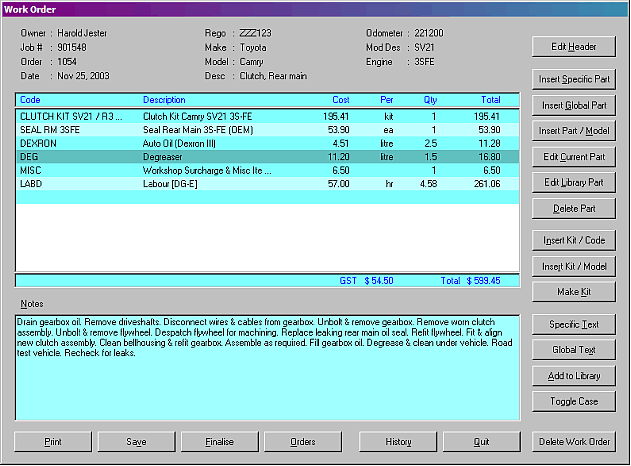Images
Work Order / Vehicle
Client Vehicle Invoice Accounts Ledger Parts Orders Utilities Docket Workshop Help
Invoice
Menu
Quote
Workorder
/ Vehicle
Workorder
/ Client
View Invoice List
View
Invoice
Print Invoice
Invoice
Register
Tax Adjustment
Introduction
Functions
Downloads
Manual
Purchase
Email
Us
Contact
Details
Links
to my Competitors!
The
Invoice "Work Order" screen. A "Work Order"
is an "invoice in the making". Work orders can be opened,
edited and saved over and over again. For those extended jobs,
parts and labour etc can be added to the work order as they come
to hand. A work order becomes an invoice when it is "finalised".
The work order function is loaded with tools to assist you. You
can import texts, kits, parts etc. You can save texts to libraries,
save work orders to kits. Type notes all in upper or lower case
& correctly set the case with the "Toggle Case" control.
View the history of the vehicle being invoiced. You can call previous
invoices for the vehicle and copy and paste text into the current
work order. You can update parts libraries and add parts to libraries
on the fly. You can edit a part cost and description in the work
order for the work order only without effecting the part data in
the library. The text editor is constantly watched by the system's
spell checker. "Fast Text" can be used to speed text input.
Outstanding purchase order items assigned to the work order can
be recalled and receipted from the work order screen. The list of
functions performed from this screen seems endless!