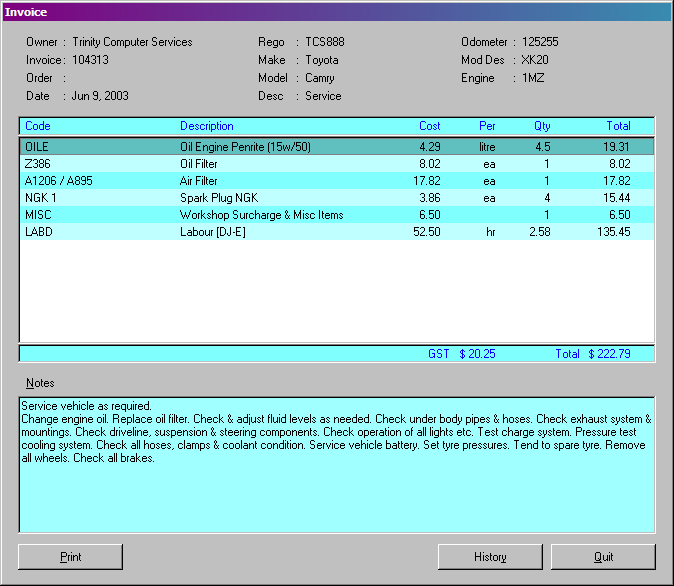|
Images |
View Invoice |
|||||
|
Client Vehicle Invoice Accounts Ledger Parts Orders Utilities Docket Workshop Help |
||||||
|
Invoice
Menu
Introduction |
||||||
|
Once a work order is "finalised" it is allocated the next invoice number and becomes an Invoice. Stored invoices, by default are not readily changed or edited. But what if you accidentally finalise a work order? What if you finalise a work order then discover you have forgotten to enter a part or you accidentally charged 10 hours labour instead of 1? With G-E, this is not a problem. An invoice opened for viewing by the "View Invoice" function can be edited by pressing the "Alt + E" key combination. This reverts the finalised invoice back to work order status and all the work order editing controls are returned. Of course, the invoice number remains unchanged and the client account and inventory are updated with any changes. This editing function is protected by the password utility if a password is set.
|
||||||