On-Line Manual
Bookmarks
Client Vehicle Invoice Accounts Ledger Parts Orders Utilities Docket Workshop
Bank
-> Cash is used to transfer amounts from the Bank column to the Cash
column. An example of such a transfer would be to draw cash from the bank to top
up the change in the kitty.
To enter a Bank -> Cash transfer,
select Ledger from the Main Menu. From the drop down list,
select Other Transfers. From the sub-menu select Bank -> Cash. The New Bank -> Cash dialogue is presented:
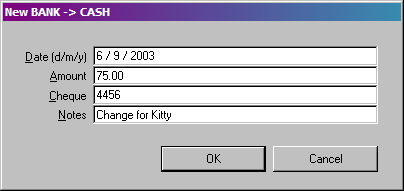
Select and change the date if required using the dd/mm/yy format. Enter the
amount of the payment into the Amount field. Enter a cheque number if
required or delete any existing number. Enter any notes if required about the
payment into the Notes field. (Notes is an extending field.
Continue typing at the end of the field if need be to a maximum of 250
characters). Notes would be mandatory for this type of transfer explaining the
reason for the transfer if a cheque was not cashed. Click Ok or press Enter to complete the transfer. G-E confirms the transfer
completed.
What Happened?
The Bank column was reduced by the amount of the Bank -> Cash transfer. The
transfer is identified by "To Cash". Any notes entered
for the transfer are shown.
The
Cash Column was increased by the same amount. The transfer is identified by
"From Bank". Any notes entered for the transfer are shown.
If a cheque number was entered, the number is shown with the transfer
in both the Bank and the Cash columns.
Bank
-> Cash
Cash ->
Supplier
Supplier -> Bank
Supplier
-> Cash
