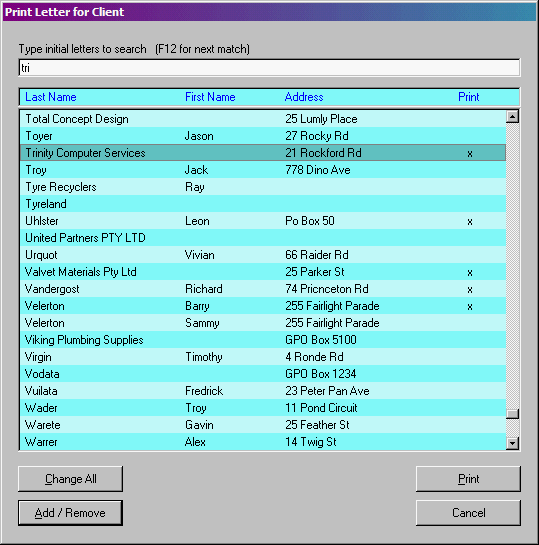Images
Print Letter
Client Vehicle Invoice Accounts Ledger Parts Orders Utilities Docket Workshop Help
Client
Menu
New
Client
Load
Client
Vehicles
Invoices
Payments
Notes
Initial
Account
Account Enquiry
Print
Letter
Introduction
Functions
Downloads
Manual
Purchase
Email
Us
Contact
Details
Links
to my Competitors!
Select
clients to receive the letter. The "Change All" control
inverts the selection.
The next step is to simply select a letter
from the letter library and print it. The letter will be printed
for
all clients selected from the list. G-E will insert the client names
& addresses automatically.