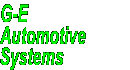Download Instructions
Download Program
Introduction
Functions
Image
Pages
Downloads
Manual
Purchase
Email
Us
Contact
Details
Links
to my Competitors!
The "Download Program" link presents the Program Installer for download. The file name is "gea345.exe". If you choose to download the complete system, the file name is "Setup.exe".
Your download manager will present you with the option to "Open the file from its current location" (or similar) or "Save the file to your computer" (or similar).
If you wish to install the software on more than one computer, work and home for example, choose to save the file to your computer. The file can later be retrieved and copied onto removable disk so the file can be run on other computers.
After the download is complete, locate and double click the file to install the software.
Choosing to open the file from its location, the G-E installer will download, unpack and install the program files then remove the downloaded temporary files from the computer.
Download Update (G-E Automotive Systems must be already installed on the computer)
The "Download Update" link presents the Update Installer for download. The file name is "345 updte.exe".
Your download manager will present you with the option to "Open the file in the current location" (or similar) or "Save the file to your computer" (or similar).
Choose the "Open the file from its current location" (or similar) to update G-E Automotive System's files to the latest version.
If you wish to update the software on more than one computer, work and home for example, choose to save the file to your computer. The file can later be retrieved and copied onto removable disk so the update can be performed on other computers which do not have access to the Internet.