On-Line Manual
Bookmarks
Client Vehicle Invoice Accounts Ledger Parts Orders Utilities Docket Workshop
Before the software is registered, the system is limited to generating 100 invoices. A "pop-up" reminder is presented each time a new invoice is started which states the remaining number of invoices available. The software ceases to function after the 100th invoice is generated until it is registered. No information will be lost. This method offers you immensely more opportunity than our competitors to evaluate the software to decide it's suitability to you business.
Register Program is only shown if the software is unregistered. This function
is used to register the software and remove the restrictions imposed on the
unregistered version. Before the software can be registered, you must obtain the
"Registration Code" from your distributor or from us directly. A registration code can be
issued by email or by phone by contacting us directly.
Contact
Details
Once you have the registration code to hand, select Workshop from the Main Menu. Select Register Program from the drop down menu. G-E presents the Register Program dialogue.
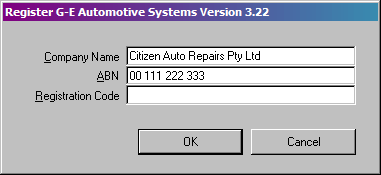
The
Company Name field holds the Company Name as entered in the "Company
Details" dialogue.
The ABN field holds the ABN as entered
in the "Company Details" dialogue.
Enter
the registration code in the Registration Code field.
Click Ok or press Enter to
register the software.
Click Cancel or press Esc to abort the process.
Register Program
Company Details
Company
Logo
Print Letterhead
New Letter
Load
Letter
Turnover
Monthly Statistics
Technicians
Performance
