On-Line Manual
Bookmarks
Client Vehicle Invoice Accounts Ledger Parts Orders Utilities Docket Workshop
Exit closes the G-E Automotive Systems program. This can also be achieved by clicking on the 'X' at the top right corner of the Main Menu screen or pressing the Ctrl+X hotkey combination from the Main Menu.
If a backup has not been performed from the Utilities > Backup option before choosing to exit G-E, the backup options dialogue is displayed.
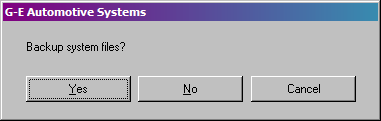
Of course, if you have not backed up prior to exiting, you will
take this opportunity to back up your valuable data files. Won't you!
See
Backup
Overview
|
Yes |
Starts G-E's backup function. |
|
No |
Exits the program without backing up the data files. (Naughty, Naughty! Be it on your own head if you lose data) |
|
Cancel |
Cancels the Exit function and returns to the program Main Menu screen. |
Register Program
Company Details
Company
Logo
Print Letterhead
New Letter
Load
Letter
Turnover
Monthly Statistics
Technicians
Performance
