On-Line Manual
Bookmarks
Client Vehicle Invoice Accounts Ledger Parts Orders Utilities Docket Workshop
Purchase Orders are written to suppliers of parts and services to your business. Before a Purchase Order can be created, the supplier to receive the order must be entered into the Orders system.
To enter a new supplier into the Orders systems, select Orders from the Main Menu. Select New Supplier from the submenu. G-E presents the New Supplier dialogue:
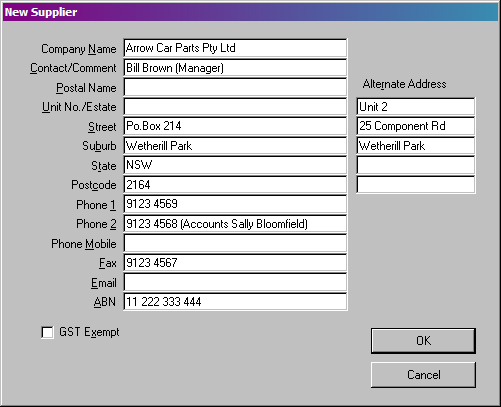
Fill
the fields with the appropriate information and click Ok or press
Enter to save the new supplier.
Click Cancel or press Esc to
abort the process.
If a name is entered in the "Postal Name"
field, G-E will use this name when addressing envelopes to the supplier.
If the field is left blank, G-E will use the name in the "Company
Name" field.
Note
G-E
uses the address from the main address fields to address envelopes,
not the Alternate Address fields.
Receipting
Items
Load Order / Client
Load Order / PO
Load
Order / Date
Load Order / Supplier
Load Outstanding Order / Client
Load
Outstanding Order / PO
