On-Line Manual
Bookmarks
Client Vehicle Invoice Accounts Ledger Parts Orders Utilities Docket Workshop
Outstanding Debtors presents a list of all clients who owe or owed money at any
time. This list is useful and indeed required by your accountant when preparing
your fiscal year figures.
To show the outstanding debtors, select Ledger from the Main Menu. Select Outstanding
Debtors from the drop down menu. G-E presents a single date dialogue.
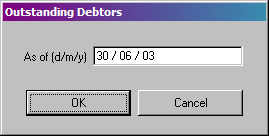
Enter the date to mark the end of the period to be examined and click Ok. The Outstanding Debtors list is presented listing all clients who had outstanding balances as at the entered date.
Any client in the list can have their details shown by clicking View Client. Select Print to print the Outstanding Debtors list.
Do the Banking
=>
Pay Supplier
Other Transfers
=>
Edit Transfer =>
Category =>
Column =>
Column Listing
Transactions Report
Outstanding Debtors
Uncleared Payments
Creditors
Owed
Process Creditor
Reconcile Bank
Income / Expenditure
GST Report
