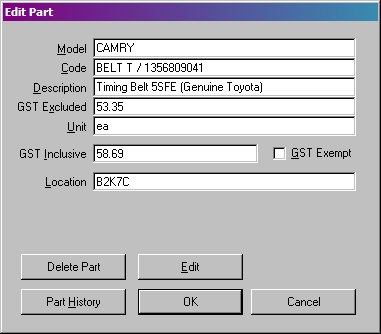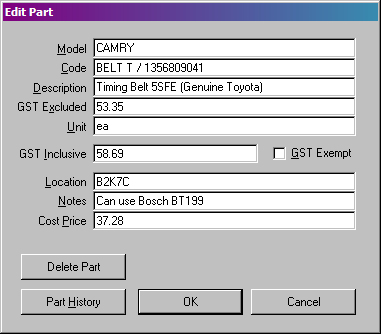|
Images |
Edit Part |
|||||
|
Client Vehicle Invoice Accounts Ledger Parts Orders Utilities Docket Workshop Help |
||||||
|
Parts
Menu
Introduction |
||||||
|
When
any part entry is opened for viewing or editing by the Load
Part / Code or Load Part / Model functions, the entry is displayed
by the Edit Part dialogue. Any field in the Edit Part dialogue
can be changed and saved to the library. If you change the Code
field, G-E gives the option of overwriting the original entry
with the new or storing the changed code and part information
as another part.
When the Edit Part dialogue is first displayed, the "Notes" and "Cost Price" fields are not shown. Experience has shown that clients seem to have a strong attraction to the computer screen and if it is visible, they tend to look over your shoulder. If you are checking the price of a part for a client, you really do not wish to divulge your cost price, thus it is hidden.
|
||||||